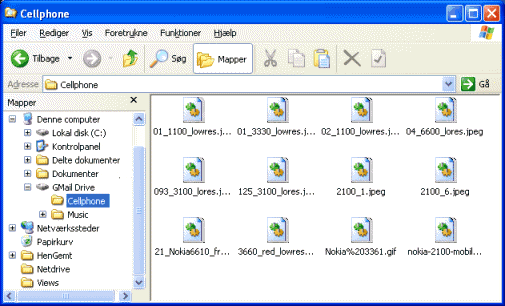Untuk teman-teman yang lagi sibuk belajar MYOB saya kasih link untuk download Study Case MYOB Perusahaan Dagang PT. Fadali Furnitur
Download Link:
untuk lebih banyak lagi study case MYOB/Accurate bisa ke link ini:
http://ilubis.wordpress.com/soal-penyelesaian-akuntansi-komputer/
PHP-Date Validation
Setelah posting sebelumnya tentang bagaimana melakukan validasi pada email kita berlanjut dengan melakukan validasi pada tanggal "Bagaimana melakukan validasi pada tanggal?", ini menjadi penting karena tidak tiap bulan memiliki jumlah tanggal yang sama bulan Februari misalnya hanya berjumlah 28/29 saja.
$m=”11”;melakukan validasi dengan menggunakan split function.
$d=”31”;
$y=”05”;
If(!checkdate($m,$d,$y)){
echo “invalid date”;
}else {
echo “Entry date is correct “;
}
// Ket: $m = bulan, $d = tanggal $y = tahun
<?php
// Delimiters may be slash, dot, or hyphen
$date = "04/30/1973";
list($month, $day, $year) = split('[/.-]', $date);
echo "Month: $month; Day: $day; Year: $year<br />\n";
If(!checkdate($month,$day,$year)){
echo "invalid date";
}else {
echo "Entry date is correct";
}
?>
 |
| Gambar 1: Form~Check Date Validation |
0
comments
Posted by
Unknown
Labels:
PHP
PHP-Email Form Validation
Saat membuat sebuah form untuk register biasanya kita membutuhkan suatu pemeriksaan pada text yang diinput apakah kata/kalimat yang dimasukkan sudah benar(valid) atau tidak (invalid), contohnya adalah saat memasukkan email. Berikut ini adalah contoh bagaimana melakukan validasi email dengan php.
if (!eregi("^[_a-z0-9-]+(\.[_a-z0-9-]+)*@[a-z0-9-]+(\.[a-z0-9-]+)*(\.[a-z]{2,3})$", $email)){Bagian script di atas adalah contoh untuk melakukan validasi terhadap email, sekarang ketikan script dibawah untuk contoh aplikasinya.
echo "<center>Invalid email</center>";
}else{
echo "<center>Valid Email</center>";}
 |
| Gambar: Form-Email validation |
0
comments
Posted by
Unknown
Labels:
PHP
Boyce-Codd Normal Form (BCNF)
Sebuah relasi dalam bentuk Boyce-Codd Normal Form (BCNF) jika dan hanya jika setiap determinan adalah candidate key. Boyce-Codd Normal Form adalah tipe khusus dari bentuk normal ketiga. Sebuah relasi dalam BCNF adalah juga bentuk dalam 3NF, tetapi relasi dalam 3NF mungkin tidak dalam BCNF.
For Example: Sebuah Mobil memiliki attribute seperti license number, engine number, color, make, type (2-door, 4-door), dan description (minivan, pickup, 4×4, sedan). Baik License Number dan Engine Number cukup unik untuk menjadikan candidate key.
Relasi ini dapat dinyatakan sebagai Boyce-Codd Normal Form dengan memecahkan menjadi 2 (dua) kelompok (Lihat: Gambar 1). Kelompok pertama terdapat kedua kunci candidate, yaitu: License Number dan Engine Number. Sedangkan kelompok kedua terdapat Engine Number dan semua attribute lainnya.
For Example: Sebuah Mobil memiliki attribute seperti license number, engine number, color, make, type (2-door, 4-door), dan description (minivan, pickup, 4×4, sedan). Baik License Number dan Engine Number cukup unik untuk menjadikan candidate key.
 |
| Gambar 1: Boyce-Codd Normal Form |
Note: Perhatikan bahwa masing-masing kelompok memiliki sebuah candidate key.
0
comments
Posted by
Unknown
Labels:
Databases,
Normalisasi
Next Step: Third Normal Form/Bentuk Normalisasi Ketiga
Abis satu, dualah pastinya nah kalo abis dua!!! ya, Tiga lah. So, sekarang kita bahas tentang bentuk normalisasi ketiga, semoga bentuk normal pertama dan kedua udah pada paham. Amin, yaa Rabb!
Bentuk Normalisasi Ketiga/Third Normal Form(3NF)
Untuk mencapai bentuk normal ketiga (3NF), seluruh ketergantungan transitive harus dihilangkan dari bentuk normal kedua (2NF). Jadi, bentuk normal ketiga dapat dicapai jika struktur sudah dalam bentuk normal kedua. Ketergantungan Transitive terjadi bila attribute non-key bergantung/ditentukan oleh key dan oleh attribute lain yang bukan key. Contoh: perhatikan Gambar 1 di bawah, lihat pada entity pertama Sales, Customer Name dan Customer Address keduanya bergantung pada Invoice Number (Key), tapi kedua attribute tersebut juga bergantung pada Customer Code yang ternyata juga bergantung pada Invoice Number.
Bentuk Normalisasi Ketiga/Third Normal Form(3NF)
Untuk mencapai bentuk normal ketiga (3NF), seluruh ketergantungan transitive harus dihilangkan dari bentuk normal kedua (2NF). Jadi, bentuk normal ketiga dapat dicapai jika struktur sudah dalam bentuk normal kedua. Ketergantungan Transitive terjadi bila attribute non-key bergantung/ditentukan oleh key dan oleh attribute lain yang bukan key. Contoh: perhatikan Gambar 1 di bawah, lihat pada entity pertama Sales, Customer Name dan Customer Address keduanya bergantung pada Invoice Number (Key), tapi kedua attribute tersebut juga bergantung pada Customer Code yang ternyata juga bergantung pada Invoice Number.
 |
| Gambar 1: Data Sales dalam Bentuk Normal Kedua (2NF) |
0
comments
Posted by
Unknown
Labels:
Databases,
Normalisasi
Next Step: Second Normal Form/Bentuk Normalisasi Kedua
Melanjutkan postingan sebelumnya, sekarang kita berlanjut pada bentuk dari normalisasi kedua. Lihat kembali bentuk normalisasi kesatu/1NF.
Bentuk Normalisasi Kedua (Second Normal Form/2NF)
Jika struktur data masih pada bentuk normalisasi pertama tentu masih banyak kelemahan diantaranya adalah masalah pemeliharaan jika satu atau lebih elemen data bergantung pada sebagian dari kunci (ketergantungan parsial). Untuk mengkonversi data dari bentuk normal pertama ke dalam bentuk normal kedua, khususnya pada record-record dengan penggabungan kunci. Pemeriksaan atribute bukan kunci apakah atribute tersebut bergantung penuh pada key-nya dan memindahkan atribute ke sebuah entitas baru yang bergantung pada hanya sebagian key (memindahkan atribute yang memiliki ketergantungan parsial).
For Example:
Dari tabel (entity) di atas Inventory memiliki single-attribute key: Stock Number, sehingga sudah dalam bentuk normal kedua. Namun pada tabel kedua (Supplier) memiliki penggabungan key (Stock Number dan Supplier Code).
Bentuk Normalisasi Kedua (Second Normal Form/2NF)
Jika struktur data masih pada bentuk normalisasi pertama tentu masih banyak kelemahan diantaranya adalah masalah pemeliharaan jika satu atau lebih elemen data bergantung pada sebagian dari kunci (ketergantungan parsial). Untuk mengkonversi data dari bentuk normal pertama ke dalam bentuk normal kedua, khususnya pada record-record dengan penggabungan kunci. Pemeriksaan atribute bukan kunci apakah atribute tersebut bergantung penuh pada key-nya dan memindahkan atribute ke sebuah entitas baru yang bergantung pada hanya sebagian key (memindahkan atribute yang memiliki ketergantungan parsial).
For Example:
 |
| Gambar 1: Contoh Tabel (Bentuk Normal Pertama) |
0
comments
Posted by
Unknown
Labels:
Databases,
Normalisasi
Tahapan-Tahapan Normalisasi
Posting ini ditujukan buat teman2 yang lagi sibuk nich untuk Tugas Akhir di kuliahnya mudah-mudahan dapat membantu dalam penyelesaian masalah terutama bagaimana me-normalisasi-kan sebuah tabel.
Misalkan saya memiliki tabel seperti dibawah ini
Bentuk Normal Pertama (First Normal Form/1NF)
Langkah pertama dalam membentuk dasar struktur data ke dalam bentuk normal pertama dengan menghapus set elemen data yang berulang. Data dalam bentuk normal pertama digambarkan sebagai satu atau lebih flat file dua dimensi yang menyerupai spreadsheet sederhana. Setiap kolom memiliki satu atribut dan setiap baris memegang kejadian tunggal dari entitas.
Misalkan saya memiliki tabel seperti dibawah ini
 |
| Gambar 1: Tabel Sales (Sebelum Normalisasi) |
Langkah pertama dalam membentuk dasar struktur data ke dalam bentuk normal pertama dengan menghapus set elemen data yang berulang. Data dalam bentuk normal pertama digambarkan sebagai satu atau lebih flat file dua dimensi yang menyerupai spreadsheet sederhana. Setiap kolom memiliki satu atribut dan setiap baris memegang kejadian tunggal dari entitas.
0
comments
Posted by
Unknown
Labels:
Databases,
Normalisasi
Simbol-simbol Data Flow Diagram
Data Flow Diagram atau Diagram Alir Data adalah representasi dari suatu sistem pada setiap tingkatan levelnya digambarkan oleh jaringan grafis simbol yang menunjukan aliran data, simpanan data, proses data, sumber data/tujuan.
 |
| Gambar: Simbol-simbol DFD |
0
comments
Posted by
Unknown
Menggunakan ListView untuk menampilkan Data pada VB 6
 |
| Gambar 1.0 |
Untuk membuat tampilan tersebut apa saja yang harus kita siapkan:
- Buatlah database dengan menggunakan Access disini saya menggunakan Access 2010 tapi saat membuat jangan lupa ubah file type menjadi format 2000-2003, nama database adalah db1.mdb
- Ciptakan Tabel Baru dengan nama: employee
FieldName
|
Type
|
EmpNo*
|
Number/Integer
|
EmpName
|
Text(30)
|
Phone
|
Text(150
|
HireDate
|
DateTime
|
1
comments
Posted by
Unknown
Labels:
Visual Basic
e-book~Beginning PHP and MySQL: From Novice to Professional, Third Edition
Book Description
Beginning PHP and MySQL: From Novice to Professional, Third Edition offers a comprehensive introduction to two of the most prominent open source technologies on the planet: the PHP scripting language and the MySQL database server. Updated to introduce the features found in MySQLs most significant release to date, readers learn how to take advantage of the latest features of both technologies to build powerful, manageable, and stable web applications.
Essentially three books in one, readers not only profit from extensive introductions to the core features of each technology, but also learn how to effectively integrate the two in order to build robust data-driven applications. Packed with practical examples and insight into the real-world challenges faced by developers based on author W. Jason Gilmore’s 7 years of expertise working with these technologies, readers will repeatedly return to this book as both a valuable instructional tool and reference guide.
Beginning PHP and MySQL: From Novice to Professional, Third Edition offers a comprehensive introduction to two of the most prominent open source technologies on the planet: the PHP scripting language and the MySQL database server. Updated to introduce the features found in MySQLs most significant release to date, readers learn how to take advantage of the latest features of both technologies to build powerful, manageable, and stable web applications.
Essentially three books in one, readers not only profit from extensive introductions to the core features of each technology, but also learn how to effectively integrate the two in order to build robust data-driven applications. Packed with practical examples and insight into the real-world challenges faced by developers based on author W. Jason Gilmore’s 7 years of expertise working with these technologies, readers will repeatedly return to this book as both a valuable instructional tool and reference guide.
0
comments
Posted by
Unknown
Tips Aman menyimpan Dokumen Penting
Bagaimana menyimpan dokumen secara aman? Ada beberapa aplikasi untuk menyimpan dokumen secara aman misalnya dengan memberi password pada folder dengan folder lock atau aplikasi yang sejenis. Bagaimana jika tiba-tiba komputer terserang virus atau terjadi kerusakan pada system hingga harus di install ulang OS anda. "Duh, udeh jatuh ketiban tangga ke urug pasir lagi!! kasian banget tuh orang", tentu saja banyak solusi untuk mengatasi hal tersebut, di antaranya:
GMail Drive
GMail Drive
0
comments
Posted by
Unknown
Labels:
Download,
Freeware,
Tips n Trik
GMail Drive-Create virtual filesystem on your Computer
GMail Drive creates a virtual filesystem around your Google Mail account, allowing you to use Gmail as a storage medium.
GMail Drive creates a virtual filesystem on top of your Google Gmail account and enables you to save and retrieve files stored on your Gmail account directly from inside Windows Explorer. GMail Drive literally adds a new drive to your computer under the My Computer folder, where you can create new folders, copy and drag'n'drop files to it.
Ever since Google started to offer users a Gmail e-mail account, which includes storage space of 6000 megabytes, you have had plenty of storage space but not a lot to fill it up with. With GMail Drive you can easily copy files to your Google Mail Account and retrieve them again.
When you create a new file using GMail Drive, it generates an e-mail and posts it to your account. The e-mail appears in your normal Inbox folder, and the file is attached as an e-mail attachment. GMail Drive periodically checks your mail account (using the Gmail search function) to see if new files have arrived and to rebuild the directory structures. But basically GMail Drive acts as any other hard-drive installed on your computer.
GMail Drive creates a virtual filesystem on top of your Google Gmail account and enables you to save and retrieve files stored on your Gmail account directly from inside Windows Explorer. GMail Drive literally adds a new drive to your computer under the My Computer folder, where you can create new folders, copy and drag'n'drop files to it.
Ever since Google started to offer users a Gmail e-mail account, which includes storage space of 6000 megabytes, you have had plenty of storage space but not a lot to fill it up with. With GMail Drive you can easily copy files to your Google Mail Account and retrieve them again.
When you create a new file using GMail Drive, it generates an e-mail and posts it to your account. The e-mail appears in your normal Inbox folder, and the file is attached as an e-mail attachment. GMail Drive periodically checks your mail account (using the Gmail search function) to see if new files have arrived and to rebuild the directory structures. But basically GMail Drive acts as any other hard-drive installed on your computer.
0
comments
Posted by
Unknown
phpMyAdmin 3.4.1
phpMyAdmin is a free software tool written in PHP intended to handle the administration of MySQL over the World Wide Web. phpMyAdmin supports a wide range of operations with MySQL.
- Support for most MySQL features
- Browse and drop databases, tables, views, fields and indexes.
- Create, copy, drop, rename and alter databases, tables, fields and indexes.
- Maintenance server, databases and tables, with proposals on server configuration.
- Execute, edit and bookmark any SQL-statement, even batch-queries.
- Manage MySQL users and privileges.
- Manage stored procedures and triggers.
- Import data from CSV and SQL.
- Export data to various formats: CSV, SQL, XML, PDF, ISO/IEC 26300 - OpenDocument Text and Spreadsheet, Word, Excel, LATEX and others.
0
comments
Posted by
Unknown
Contoh Proses Normalisasi pada Tabel
Berikut ini adalah contoh dari normalisasi:
Unnormal
NIM | Nama | Mata Kuliah | Nilai |
111 | Me | Struktur Data | A |
Sistem Basis Data | A | ||
112 | You | B |
Functional Depedency(Ketergantungan Fungsional)
NIM-->Nama (Nama Bergantung pada NIM)
Mata Kuliah, NIM-->Nilai (Nilai bergantung pada Mata Kuliah dan NIM)
Normal Pertama
NIM | Nama | Mata Kuliah | Nilai |
111 | Me | Sistem Basis Data | A |
111 | Me | Struktur Data | A |
112 | You | Sistem Basis Data | B |
Field:
NIM
Nama
Mata Kuliah
Nilai
0
comments
Posted by
Unknown
Labels:
Databases,
Normalisasi
Normalisasi
Proses memecah tabel tunggal menjadi beberapata tabel yang saling berhubungan disebut normalisasi. Atau juga Normalisasi adalah suatu proses untuk mengubah suatu tabel yang memiliki masalah tertentu ke dalam dua buah tabel atau lebih, yang tidak lagi memiliki masalah tersebut (Abdul Kadir, 2002: 52). Masalah tersebut biasanya merupakan suatu ketidakkonsistenan (tidak normal) apabila dilakukan penghapusan (delete), pengubahan (update) dan pembacaan (retrieve) pada suatu basis data.
sumber: http://blog.re.or.id/normalisasi.htm
sumber: http://blog.re.or.id/normalisasi.htm
Ada beberapa level dalam normalisasi, dan tidak ada aturan baku dalam menentukannya. Dalam menentukan setiap levelnya ada aturan yang dikenakan pada tabel-tabel dalam basisdata.
0
comments
Posted by
Unknown
Labels:
Databases,
Normalisasi
Download Book Visual Basic 2010
Book Description
Whether you’re new to Visual Basic or you’re upgrading to VB 2010 from an earlier version, this new edition of Murach’s core VB book shows you how to develop the kind of bullet-proof Windows Forms applications that businesses rely on. Along the way, you’ll learn how to quickly build database applications by using RAD features like data sources and the DataGridView control. You’ll learn how to use object-oriented features like inheritance and interfaces as well as 2010 features like auto-implemented properties and collection initializers. You’ll learn how to use LINQ to query data and XML to exchange data between applications. You’ll learn how to take advantage of all the productivity features of Visual Studio 2010. When you re done, you’ll be able to develop Windows Forms applications the way the best professionals develop them. That’s why we say: No other book teaches you so much, so fast, or so thoroughly.
Now, Anne Boehm continues this tradition of quality and usefulness in the latest edition of our VB text, written for Visual Basic 2010.
So if you’re new to VB development…or if you’re upgrading to VB 2010 and are looking for an up-to-date reference…you’ll find that this book is packed with the information you need, delivered in a way that’s made earlier editions such favorites among professional developers:
Whether you’re new to Visual Basic or you’re upgrading to VB 2010 from an earlier version, this new edition of Murach’s core VB book shows you how to develop the kind of bullet-proof Windows Forms applications that businesses rely on. Along the way, you’ll learn how to quickly build database applications by using RAD features like data sources and the DataGridView control. You’ll learn how to use object-oriented features like inheritance and interfaces as well as 2010 features like auto-implemented properties and collection initializers. You’ll learn how to use LINQ to query data and XML to exchange data between applications. You’ll learn how to take advantage of all the productivity features of Visual Studio 2010. When you re done, you’ll be able to develop Windows Forms applications the way the best professionals develop them. That’s why we say: No other book teaches you so much, so fast, or so thoroughly.
Now, Anne Boehm continues this tradition of quality and usefulness in the latest edition of our VB text, written for Visual Basic 2010.
So if you’re new to VB development…or if you’re upgrading to VB 2010 and are looking for an up-to-date reference…you’ll find that this book is packed with the information you need, delivered in a way that’s made earlier editions such favorites among professional developers:
0
comments
Posted by
Unknown
Labels:
e-book,
Visual Basic
Download E-Book for Student - SD s/d SMA/SMK
Mungkin link ini dapat membantu buat teman semua yang punya adik atau anak yang masih sekolah SD, SMP, SMA, atau SMK (berbagai jurusan) atau anda sendiri, dengan adanya buku elektronik (E-book) bisa mengurangi beban buat anda-anda semua.
Anda bisa Download E-book di link:
www.invir.com/ E-book yang ada bersumber langsung dari bse.depdiknas.go.id/
0
comments
Posted by
Unknown
Membuat Koneksi ke Database dengan ADO di Visual Basic 6
Ada beberapa cara untuk membuat koneksi ke database dengan visual basic 6.0
Persiapan awal-Buat Module untuk membuat procedure buka koneksi:
Pilih -Menu Project -Add Module
Contoh-1:
Membuat koneksi untuk database Access.
Note:
Persiapan awal-Buat Module untuk membuat procedure buka koneksi:
Pilih -Menu Project -Add Module
Contoh-1:
Membuat koneksi untuk database Access.
Option Explicit
Public Conn as ADODB.Connection
Public Sub BukuDatabase()
Dim st As String
Set conn = New ADODB.Connection
st = "Provider=Microsoft.Jet.OLEDB.3.51; Data Source=C:\Directory\Nama_DB.mdb"
conn.Open st
End Sub
untuk mempermudah koneksi agar dapat menyesuaikan tempat directory/folder database anda harus menyimpan database satu directory denga Project yang anda buat. Ubah coding pada variabel "st"
st = "Provider=Microsoft.Jet.OLEDB.3.51; Data Source= " & App.Path & "\Nama_DB.mdb"
1
comments
Posted by
Unknown
Labels:
Visual Basic
How to Share Internet Connection on Windows 7 with Virtual Wifi
Gimana Sharing Internet Connection, yang sinyal WiFi-nya gak nyampe???, caranya dengan bermodal laptop/netbook yang penting OS yang digunakan Windows 7.
Dengan menggunakan fasilitas Virtual WiFi kita dapat membagi koneksi internet kita dengan perangkat lain seperti desktop, laptop, ponsel, dan iPod, dll. Jadi, nantinya perangkat lain dapat mengakses jaringan kita seperti di hostspot atau dalam artian kita dapat memiliki hotspot pribadi.
Cara untuk membuat Virtual WiFi dapat kita lakukan dari Command Prompt, dan melakukan berbagai pengaturan koneksi internet dari control panel. Berikut langkah-langkah yang dapat kita lakukan untuk membagi akses internet kita menggunakan WLAN (Wireless LAN). Untuk membagi akses internet ini kita tidak perlu menggunakan software tambahan, cukup melakukan pengaturan pada Windows 7 kita.
Cara untuk membuat Virtual WiFi dapat kita lakukan dari Command Prompt, dan melakukan berbagai pengaturan koneksi internet dari control panel. Berikut langkah-langkah yang dapat kita lakukan untuk membagi akses internet kita menggunakan WLAN (Wireless LAN). Untuk membagi akses internet ini kita tidak perlu menggunakan software tambahan, cukup melakukan pengaturan pada Windows 7 kita.
0
comments
Posted by
Unknown
Labels:
Internet,
Tips n Trik,
Win7
Membuat Aplikasi Buku Tamu (Simple Case for Practice PHP and MySQL)
Setelah yang lalu posting buat aplikasi berita, kayaknya agak terlalu sulit. Jadi, sekarang kita buat dulu yang lebih gampang/sederhana yaitu aplikasi Buku Tamu.
Step-1:
Buat Database dengan nama: BukuTamu_db
Buat Tabel dengan nama: bukutamu
Step-1:
Buat Database dengan nama: BukuTamu_db
CREATE DATABASE BukuTamu_db;Step-2:
Buat Tabel dengan nama: bukutamu
CREATE TABLE bukutamu (OK, setelah persiapan database dan tabel untuk menyimpan data sekarang saatnya untuk design tampilannya di PHP.
id int(3) not null auto_increment primary key,
nama varchar(30) not null default 'noname',
email varchar(60) default '-',
komentar text );
0
comments
Posted by
Unknown
Labels:
PHP
Using PHP Include File to Saves a Lot of Work
SSI(Server Side Include)
You can insert the content of one PHP file into another PHP file before the server executes it, with the include() or require() function.
The two functions are identical in every way, except how they handle errors:
- include() generates a warning, but the script will continue execution
- require() generates a fatal error, and the script will stop
These two functions are used to create functions, headers, footers, or elements that will be reused on multiple pages.
Server side includes saves a lot of work. This means that you can create a standard header, footer, or menu file for all your web pages. When the header needs to be updated, you can only update the include file, or when you add a new page to your site, you can simply change the menu file (instead of updating the links on all your web pages).
PHP Include() Function
The include() function takes all the content in a specified file and includes it in the current file.
If an error occurs, the include() function generates a warning, but the script will continue execution.
PHP Require() Function
The require() function is identical to include(), except that it handles errors differently.
If an error occurs, the include() function generates a warning, but the script will continue execution. The require() generates a fatal error, and the script will stop.
If you want to see example this case, Click here
0
comments
Posted by
Unknown
Labels:
PHP,
Tips n Trik
Enkripsi (Encryption) dengan md5 di PHP
encryption is the process of transforming information (referred to as plaintext) using an algorithm (called cipher) to make it unreadable to anyone except those possessing special knowledge, usually referred to as a key. The result of the process is encrypted information (in cryptography, referred to as ciphertext).
 |
| Gambar: enkripsi.php |
0
comments
Posted by
Unknown
Labels:
PHP,
Tips n Trik
Membuat Form Login dengan md5 di PHP
Untuk melengkapi dari latihan sebelumnya "Aplikasi Berita dengan PHP dan MySQL", sekarang kita akan menambahkan autentifikasi user alias membuat batasan siapa aja yang bisa masuk untuk akses.
Step-1:
Tambahkan tabel ke dalam database yang sudah ada dengan nama: logins
CREATE TABLE Logins (Step-2:
ID mediumint not null auto_increment,
username varchar(30) not null,
pass varchar(64) not null defatult 'password',
primary key(ID));
Membuat File untuk Register User.
Nama File : register.php
Deskripsi : untuk menambahkan user baru.
<?
include "koneksi.php";
if (isset($_POST['submit'])){
if($_POST['username'] | !$_POST['passwd1'] | !$_POST['passwd2']){
die("Anda tidak melengkapi semua field");
}
if (!get_magic_quotes_gpc()){
$username=addslashes($_POST['username']);
$passwd1=addslashes($_POST['passwd1']);
}
//memeriksa username jika terjadi kesamaan nama user
$usercheck=$_POST['username'];
$sql=mysql_query("SELECT username FROM logins WHERE username='".$usercheck."'")or die(mysql_error());
$check=mysql_num_rows($sql);
if ($check !=0){
die("<b>MAAF, username : ".$_POST['username']." sudah digunakan</b>");
}else if($_POST['passwd1'] != $_POST['passwd2']){
die("Password Anda tidak sama, <b>Confirm Password</b>.");
}
//menambahkan user baru
$enkrip_pass=md5($passwd1);
$query="INSERT INTO logins(username, pass) VALUES('$username','$enkrip_pass')";
$sql=mysql_query($query)or die(mysql_error());
?>
<h1>Registered</h1>
<p>Thank you, you have registered - you may now login.
Click <a href="login.php">here</a> for Login</p>
<?
}else{
?>
<form action="" method="post" name="Register">
<table border="0">
<tr><td>Username </td><td> <input type="text" name="username" maxlength="60" size="60"></td></tr>
<tr><td>Password </td><td> <input type="password" name="passwd1" maxlength="10" size="10"></td></tr>
<tr><td>Confirm Password </td><td> <input type="password" name="passwd2" maxlength="10" size="10"></td></tr>
<tr><th colspan="2"><input type="submit" name="submit" value="Register"></th></tr>
</table>
</form>
<?
}
?>
0
comments
Posted by
Unknown
Labels:
PHP
Melakukan Sorting pada ListView
Melakukan Pengurutan/Sorting Data
Next Tips, untuk melakukan sorting pada ListView. Ada dua pengurutan yang akan dilakukan secara Ascending (A-Z) atau dari nilai terkecil ke besar dan Descending (Z-A) atau dari nilai terbesar ke kecil.
Next Tips, untuk melakukan sorting pada ListView. Ada dua pengurutan yang akan dilakukan secara Ascending (A-Z) atau dari nilai terkecil ke besar dan Descending (Z-A) atau dari nilai terbesar ke kecil.
- Melakukan Sorting secara Ascending
Private Sub ListView1_ColumnClick(ByVal ColumnHeader As _
MSComctlLib.ColumnHeader)
ListView1.SortKey = ColumnHeader.Index - 1
ListView1.Sorted = True
End Sub
- Untuk coding di bawah ini, jika anda meng-klik satu kali pada Column Header maka data akan diurutkan secara Ascending dan jika di klik kedua kali (bukan double klik) data akan diurutkan secara Descending
Private Sub ListView1_ColumnClick(ByVal ColumnHeader As _
MSComctlLib.ColumnHeader)
' Sort according to data in this column.
If ListView1.Sorted And _
ColumnHeader.Index - 1 = ListView1.SortKey Then
' Already sorted on this column, just invert the sort order.
ListView1.SortOrder = 1 - ListView1.SortOrder
Else
ListView1.SortOrder = lvwAscending
ListView1.SortKey = ColumnHeader.Index - 1
End If
ListView1.Sorted = True
End Sub
0
comments
Posted by
Unknown
Labels:
Tips n Trik,
Visual Basic
Menggunakan ListView sebagai pengganti DataGrid
Loading Data From Database
The ListView control can't be automatically bound to a database through Data, RemoteData, or an ADO Data control. In other words, if you want to load database data into this control you're on your own. The task of filling a ListView control with data read from a recordset isn't conceptually difficult, but you have to account for a few details. First you must retrieve the list of fields contained in the recordset and create a corresponding number of ColumnHeader objects of a suitable width. You also have to discard fields that can't be displayed in ListView controls (for example, BLOB fields), and you must determine the best alignment for each field (to the right for numbers and dates, to the left for all others). A routine that does all this, which you can easily reuse in your applications, is shown below.
Sub LoadListViewFromRecordset(LV As ListView, rs As ADODB.Recordset, _
Optional MaxRecords As Long)
Dim fld As ADODB.Field, alignment As Integer
Dim recCount As Long, i As Long, fldName As String
Dim li As ListItem
' Clear the contents of the ListView control.
LV.ListItems.Clear
LV.ColumnHeaders.Clear
' Create the ColumnHeader collection.
For Each fld In rs.Fields
' Filter out undesired field types.
Select Case fld.Type
Case adBoolean, adCurrency, adDate, adDecimal, adDouble
alignment = lvwColumnRight
Case adInteger, adNumeric, adSingle, adSmallInt, adVarNumeric
alignment = lvwColumnRight
Case adBSTR, adChar, adVarChar, adVariant
alignment = lvwColumnLeft
Case Else
alignment = -1 ' This means "Unsupported field type".
End Select
' If field type is OK, create a column with the correct alignment.
If alignment <> -1 Then
' The first column must be left-aligned.
If LV.ColumnHeaders.Count = 0 Then alignment = lvwColumnLeft
LV.ColumnHeaders.Add , , fld.Name, fld.DefinedSize * 200, _
alignment
End If
Next
' Exit if there are no fields that can be shown.
If LV.ColumnHeaders.Count = 0 Then Exit Sub
' Add all the records in the recordset.
rs.MoveFirst
Do Until rs.EOF
recCount = recCount + 1
' Add the main ListItem object.
fldName = LV.ColumnHeaders(1).Text
Set li = LV.ListItems.Add(, , rs.Fields(fldName) & "")
' Add all subsequent ListSubItem objects.
For i = 2 To LV.ColumnHeaders.Count
fldName = LV.ColumnHeaders(i)
li.ListSubItems.Add , , rs.Fields(fldName) & ""
Next
If recCount = MaxRecords Then Exit Do
rs.MoveNext
Loop
End Sub
0
comments
Posted by
Unknown
Labels:
Visual Basic
Membuat Aplikasi Berita 4 Download
Untuk hasil script File yang lainnya silahkan di download aja, Cape juga posting-nya...!! Maaf yach nich saya kasih link nya.
- File untuk index.php klik Download
 |
| Gambar: index.php |
0
comments
Posted by
Unknown
Membuat Aplikasi Berita 3 (PHP dan MySQL) CSS
Untuk mempercantik tampilan pada design web anda, kita akan tambahkan css(Cascading Style Sheet) yang sederhana.
Nama File : style.css
Deskripsi : File css sebagai pemanis tampilan
Contoh:
Nama File : style.css
Deskripsi : File css sebagai pemanis tampilan
body {CSS biasanya disisipkan di antara tag "<head>----</head>" pada script html.
font-family:verdana;
font-size:11px;
}
a {
color=#0000ff;
text-decoration:underline;
}
a:hover{
color:#ffffff;
background-color=#8AC452;
text-decoration:none;
}
input, textarea, select, option{
font-family:verdana;
}
Contoh:
<head>
<title>Input berita</title>
<link rel="stylesheet" href="style.css">
</head>
0
comments
Posted by
Unknown
Labels:
PHP
Membuat Aplikasi Berita 2(PHP dan MySQL)
Lanjutan dari File yang sebelumnya koneksi.php, kita berlanjut ke materi berikutnya.
Nama File : input_berita.php
Deskripsi : Program untuk input berita
Nama File : input_berita.php
Deskripsi : Program untuk input berita
<?
include "koneksi.php";
//proses input berita
if (isset($_POST['Input'])){
$judul=addslashes(strip_tags($_POST['judul']));
$kategori=$_POST['kategori'];
$headline=addslashes(strip_tags($_POST['headline']));
$isi_berita=addslashes(strip_tags($_POST['isi']));
$pengirim=addslashes(strip_tags($_POST['pengirim']));
//insert ke table
$query="INSERT INTO berita(id_berita,judul,id_kategori,
headline,isi,pengirim,tanggal)
VALUES('','$judul','$kategori','$headline','$isi_berita','$pengirim',now())";
$sql=mysql_query($query);
if ($sql){
echo "<h2><font color=blue> berita telah di tambahkan</font></h2>";
}else{
echo "<h2><font color=red> berita gagal di tambahkan</font></h2>";
}
}
?>
0
comments
Posted by
Unknown
Labels:
PHP
Belajar PHP! Membuat Aplikasi Berita
Belajar PHP!
Mau, mau, mau...buat tambahan untuk belajar PHP saya kasih ebook "Pemrograman Web dengan PHP dan MySQL" cukup Linknya: http://achmatim.net/2009/04/15/buku-gratis-pemrograman-web-dengan-php-dan-mysql/
Jangan lupa kasih Comment Terima kasih.
Latihan untuk membuat Aplikasi Berita dengan menggunakan PHP dan MySQL.
saya asumsikan kamu sudah punya database dengan nama pw2 dan table : berita dan kategori
Nama File : koneksi.php
Deskripsi : File untuk koneksi ke Database
Mau, mau, mau...buat tambahan untuk belajar PHP saya kasih ebook "Pemrograman Web dengan PHP dan MySQL" cukup Linknya: http://achmatim.net/2009/04/15/buku-gratis-pemrograman-web-dengan-php-dan-mysql/
Jangan lupa kasih Comment Terima kasih.
Latihan untuk membuat Aplikasi Berita dengan menggunakan PHP dan MySQL.
saya asumsikan kamu sudah punya database dengan nama pw2 dan table : berita dan kategori
Nama File : koneksi.php
Deskripsi : File untuk koneksi ke Database
<?copy-paste script tersebut di PHP Editor kamu.
$host='localhost';
$user='root';
$pass='password';
$dbnm='pw2';
$conn=mysql_connect($host,$user,$pass);
if ($conn){
$buka=mysql_select_db($dbnm);
if (!$buka){
die('Database tidak dapat dibuka');
}
}else{
die('Server tidak terhubung');
}
?>
catatan: Jika tampil "Server tidak terhubung" (tanpa tanda petik) maka periksa kembali password dari root, jika tampil "Database tidak dapat dibuka" maka periksa kembali nama database yang anda buat.
0
comments
Posted by
Unknown
Labels:
PHP
membuat Database untuk penjualan/sales
Bagaimana merancang database untuk penjualan? untuk membuat database tersebut diperlukan beberapa tabel "saya asumsikan anda sudah tahu mengenai database, bagaimana hirarki database, apa itu table, record/tuple, field/atribute"
Tabel-tabel tersebut adalah sebagai berikut
Untuk merancang tabel di atas anda dapat menggunakan Access, MySQL dan yang lainnya..
Jangan lupa memberikan tipe data dan panjang data yang sesuai agar database dapat berjalan dengan baik.
Tabel-tabel tersebut adalah sebagai berikut
 |
| Gambar: database for sales |
Jangan lupa memberikan tipe data dan panjang data yang sesuai agar database dapat berjalan dengan baik.
0
comments
Posted by
Unknown
Labels:
Databases
How to Log On Windows 7 as Administrator
Enable the Administrator Account
- Open the command prompt with elevated privileges by clicking the Start orb, All Programs, Accessories, right-click Command Prompt and then select Run as Administrator.
| Command Window Run as Administrator |
- Type: net user administrator /active:yes and then press Enter.
0
comments
Posted by
Unknown
Labels:
Tips n Trik,
Win7
Subscribe to:
Posts (Atom)