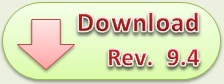PHP MySQL Functions
PHP: indicates the earliest version of PHP that supports the function.| Function | Description | PHP |
|---|---|---|
| mysql_affected_rows() | Returns the number of affected rows in the previous MySQL operation | 3 |
| mysql_change_user() | Deprecated. Changes the user of the current MySQL connection | 3 |
| mysql_client_encoding() | Returns the name of the character set for the current connection | 4 |
| mysql_close() | Closes a non-persistent MySQL connection | 3 |
| mysql_connect() | Opens a non-persistent MySQL connection | 3 |
| mysql_create_db() | Deprecated. Creates a new MySQL database. Use mysql_query() instead | 3 |
| mysql_data_seek() | Moves the record pointer | 3 |
| mysql_db_name() | Returns a database name from a call to mysql_list_dbs() | 3 |
| mysql_db_query() | Deprecated. Sends a MySQL query. Use mysql_select_db() and mysql_query() instead | 3 |
| mysql_drop_db() | Deprecated. Deletes a MySQL database. Use mysql_query() instead | 3 |
| mysql_errno() | Returns the error number of the last MySQL operation | 3 |
| mysql_error() | Returns the error description of the last MySQL operation | 3 |
| mysql_escape_string() | Deprecated. Escapes a string for use in a mysql_query. Use mysql_real_escape_string() instead | 4 |
| mysql_fetch_array() | Returns a row from a recordset as an associative array and/or a numeric array | 3 |
| mysql_fetch_assoc() | Returns a row from a recordset as an associative array | 4 |
| mysql_fetch_field() | Returns column info from a recordset as an object | 3 |
| mysql_fetch_lengths() | Returns the length of the contents of each field in a result row | 3 |
| mysql_fetch_object() | Returns a row from a recordset as an object | 3 |
| mysql_fetch_row() | Returns a row from a recordset as a numeric array | 3 |
| mysql_field_flags() | Returns the flags associated with a field in a recordset | 3 |
| mysql_field_len() | Returns the maximum length of a field in a recordset | 3 |
| mysql_field_name() | Returns the name of a field in a recordset | 3 |
| mysql_field_seek() | Moves the result pointer to a specified field | 3 |
| mysql_field_table() | Returns the name of the table the specified field is in | 3 |
| mysql_field_type() | Returns the type of a field in a recordset | 3 |
| mysql_free_result() | Free result memory | 3 |
| mysql_get_client_info() | Returns MySQL client info | 4 |
| mysql_get_host_info() | Returns MySQL host info | 4 |
| mysql_get_proto_info() | Returns MySQL protocol info | 4 |
| mysql_get_server_info() | Returns MySQL server info | 4 |
| mysql_info() | Returns information about the last query | 4 |
| mysql_insert_id() | Returns the AUTO_INCREMENT ID generated from the previous INSERT operation | 3 |
| mysql_list_dbs() | Lists available databases on a MySQL server | 3 |
| mysql_list_fields() | Deprecated. Lists MySQL table fields. Use mysql_query() instead | 3 |
| mysql_list_processes() | Lists MySQL processes | 4 |
| mysql_list_tables() | Deprecated. Lists tables in a MySQL database. Use mysql_query() instead | 3 |
| mysql_num_fields() | Returns the number of fields in a recordset | 3 |
| mysql_num_rows() | Returns the number of rows in a recordset | 3 |
| mysql_pconnect() | Opens a persistent MySQL connection | 3 |
| mysql_ping() | Pings a server connection or reconnects if there is no connection | 4 |
| mysql_query() | Executes a query on a MySQL database | 3 |
| mysql_real_escape_string() | Escapes a string for use in SQL statements | 4 |
| mysql_result() | Returns the value of a field in a recordset | 3 |
| mysql_select_db() | Sets the active MySQL database | 3 |
| mysql_stat() | Returns the current system status of the MySQL server | 4 |
| mysql_tablename() | Deprecated. Returns the table name of field. Use mysql_query() instead | 3 |
| mysql_thread_id() | Returns the current thread ID | 4 |
| mysql_unbuffered_query() | Executes a query on a MySQL database (without fetching / buffering the result) | 4 |